PCSX2 is an
application or software to run games from consoles PlayStation 2 or PS2
to PC / Computer. applications to play games from consoles called
emulator. emulator that I share this PCSX 1.0.0 r5350 version 2013
emulator PS2 which is the latest. so you do not need to buy a ps2
console, can simply download the emulator and play the game :).
IF YOU DO NOT SPEED PC MEDIUM-HIGH, NO NEED TO PLAY THIS GAME VIA PCSX2, IF GAME LAG, PC SYSTEM WILL YOU can interfere
Setting Controller
Click Configuration > Controller (PAD) > Plugin
Click Tab 1 (Player 1)
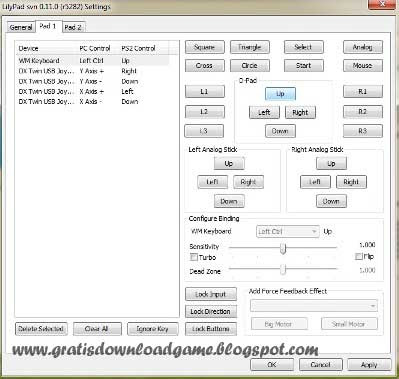
Prepare keyboard, or joystick (in the state on / plugged)
For
example, point your mouse to the Up Click + hold, then right into the
direction of the pd joystick, for keyboard ↑ click to button up, etc
How To Install
Download File (emu + Bios)
Extract Bios, copy 3 file to C/My document/PCSX2/Bios and paste
Instal Emu
Click PCSX2 1.0.0 on desktop or shortcut
Select a Language
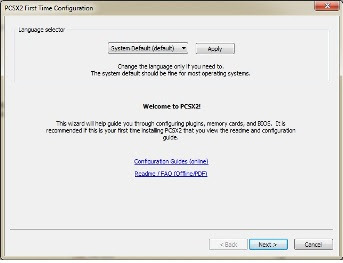
The default setting does not need to change (For PC speed Medium-High)
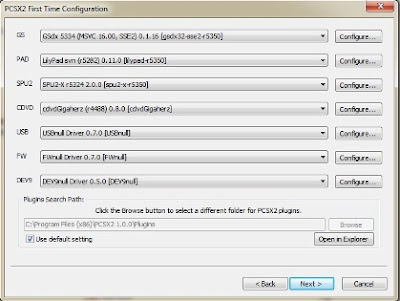
Choose Bios
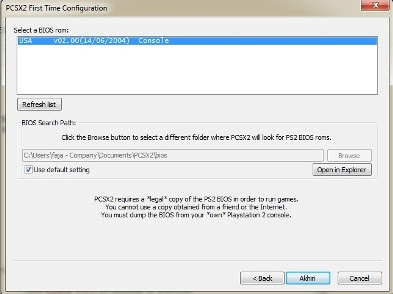
Completed
How To Play
File download games, example here I use Game Battle Stadium DON, Game File Mount with daemon tools / other tools. tutorial mount
When you are open pcsx> system> run cdvd (full)
or System> Reboot CDVD (full (english)
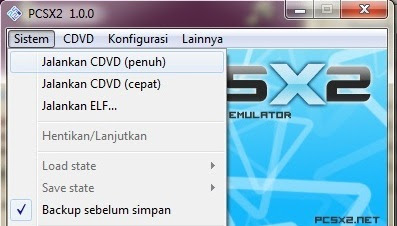
GoodLuck
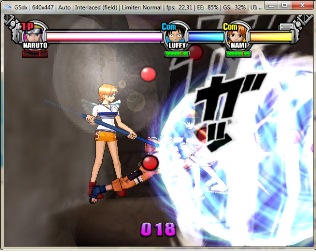

PLAYSTATION 2 (PS2) EMULATOR System Requirements:
Windows XP/Vista/7
Intel Core i3 (minimal rekomendasi), core 2 dua (minimal proc)
1 GB Ram (minimal) 2 GB RAM (recommended)
VGA 128-256 MB VRAM (recommended)
(It is not recommended to use VGA Onboard)
Windows XP/Vista/7
Intel Core i3 (minimal rekomendasi), core 2 dua (minimal proc)
1 GB Ram (minimal) 2 GB RAM (recommended)
VGA 128-256 MB VRAM (recommended)
(It is not recommended to use VGA Onboard)
Download Instructions:
- Click on Download Button
- Wait for 5 Seconds
- Click on top right side of the link Window.

Support for Download














0 comments:
Post a Comment